COMPUTER TYPING ON MOBILE
In our nation, not everyone has a laptop or computer at their place, therefore, some of us have to go to a coaching centre or institute to learn typing. But, in the modern era, when technology has advanced so much, each one of us has a smartphone. www.sarkariselection.com In our nation, not everyone has a laptop or computer at their place, therefore, some of us have to go to a coaching centre or institute to learn typing. But, in the modern era, when technology has advanced so much, each one of us has a smartphone.
You might get a lot of applications or platforms where you can practice typing on mobile but Sarkari Selection is the only website that makes you learn typing on mobile.
It has become obligatory for all users to learn computer typing. Typing on a computer has become one of the most essential computer skills which are necessary for all government job aspirants.
Those who are not familiar and do not have great speed in computer typing test face challenges in their journey. Therefore, many people are opting to learn computer typing for a better job opportunity. And, in the absence of a computer or laptop, some candidates face difficulty. But, now it is time for you to relax and start learning computer typing on mobile with Sarkari Selection.
www.sarkariselection.com makes it easy for everyone to learn English and Hindi computer typing on mobile. All you need to do is connect the keyboard and mobile via the OTG cable, open Google Chrome browser on your device, go to www.sarkariselection.com . Select the language or font of your choice and get started. We have also provided a video where everything is explained to you.
Unlike other applications or websites that may cost you a hefty amount, Sarkari Selection enables you to learn computer typing on mobile in just around 250 rupees. To learn English typing or Hindi typing, you just need a keyboard (costs between 180 to 250 rupees) and an OTG cable/device (costs around 25 rupees) and follow the following steps:
- Connect your mobile or tablet with the keyboard via OTG cable/device.
- Type something on your keyboard and check whether you can see it on your mobile. If yes, you are good to go, but if you are not able to type it through your keyboard, go to SETTINGS, then OTG CONNECTION, and turn the setting to ON.
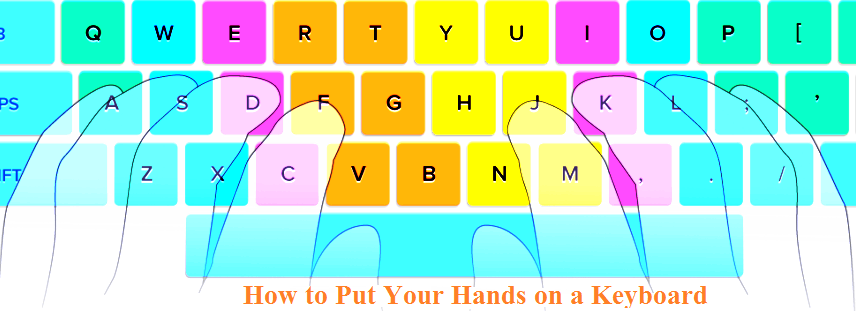
- Now open www.sarkariselection.com on Google Chrome Browser on your device. Go to the typing section and choose between English typing, Mangal font typing, and Kruti Dev font typing. Start learning and keep practicing.
- Turn the screen into a desktop mode to see the virtual hand illusion properly.
- Now, the way the virtual hand is placed above the virtual keyboard, place your fingers on your keyboard in the same way and follow the pattern that is shown by the virtual hand on your screen.
Note:
- If you want to learn typing, select ‘Beginner’ and select Ádvanced’ if you want to practice or increase your speed.
- Follow the virtual hand illusion given on your screen.
- After pressing any other key, return your fingers to the same position in the middle row.
If you practice for 20-30 minutes daily for 10 days, you will learn the basics. After learning the basics, you can move to advanced chapters.
मोबाइल पर कंप्यूटर टाइपिंग
दोस्तों हमारे भारत देश में सभी के पास लैपटाप या कम्प्यूटर नही है जिसके कारण आपको टाइपिंग सीखने के लिए किसी कोचिंग सेन्टर या इंस्टीट्यूट जाना पड़ता है। किन्तु आज के इस आधुनिक दौर में सभी के पास मोबाईल जरुर है। www.sarkariselection.com आपके लिए लेकर आयें है ऐसा प्लेटफार्म जिससे आप घर बैठे ही अपने मोबाईल पर ही टाइपिंग सीख सकते है अथवा अपनी टाइपिंग स्पीड बढ़ाने के लिए प्रैक्टिस भी कर सकते हैं। इसके लिए आपसे कोई फीस भी नही लिया जायेगा।
बाजार में कई ऐसे एप्लिकेशन उपलब्ध हैं जो आपको मोबाईल पर टाइपिंग का अभ्यास तो कराते हैं लेकिन कोई भी अप्लीकेशन ऐसा नही है जो आपको मोबाईल पर ही टाइपिंग सीखाता हो।
कम्प्यूटर पर टाइपिंग सबसे आवश्यक कंप्यूटर कौशल में से एक बन गया है जो सभी सरकारी नौकरी के उम्मीदवारों के लिए भी आवश्यक है। जो लोग कंप्यूटर पर ठीक से टाइप नहीं कर सकते हैं, वे कंप्यूटर टाइपिंग परीक्षा में बाहर हो सकते हैं। इसलिए, कई लोग नौकरी के अवसर में कंप्यूटर टाइपिंग सीखने का विकल्प चुन रहे हैं। किन्तु लैपटाप या कंप्यूटर की गैरमौजूदगी मे वे टाइपिंग नही सीख पा रहे हैं।
www.sarkariselection.com हर किसी के लिए मोबाइल पर ही अंग्रेजी और हिंदी कंप्यूटर टाइपिंग सीखना आसान बनाता है। आपको बस OTG केबल के माध्यम से कीबोर्ड और मोबाइल को कनेक्ट करने की आवश्यकता है, अपने डिवाइस पर Google क्रोम ब्राउजर खोलें, www.sarkariselection.com पर जाएँ अपने पसन्द का भाषा/फान्ट चुनें बस शुरू करें। आपको आसानी से समझाने के लिए हमने आपके लिए यहां विडियो भी उपल्बध किया हुआ है।
अपने मोबाईल पर टाइपिंग सीखने हेतु कीबोर्ड को मोबाईल से कैस कनेक्ट करें-
- OTG केबल के माध्यम से अपने मोबाईल/ टैबलेट को कीबोर्ड से कनेक्ट करें।
- अब अपने कीबोर्ड से कुछ टाइप करें और देखें कि क्या आपके मोबाईल/ टैबलेट में कुछ टाइप हो रहा है अथवा नही यदि हां, तो आगे बढ़ें यदि नही तो अपने मोबाईल के SETTINGS में जाएं, फिर OTG कनेक्शन को ON कर लें। अब आप देख सेकते हैं कि अपने कीबोर्ड से कुछ टाइप करने पर आपके मोबाईल/ टैबलेट में कुछ टाइप हो रहा है।
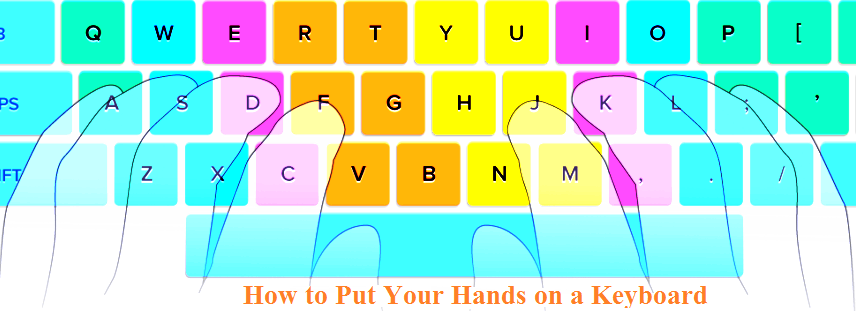
- अब, अपने मोबाईल/ टैबलेट के Google Chrome Browser पर www.sarkariselection.com खोलें। टाइपिंग सेक्शन में जाएं और इंग्लिश टाइपिंग, हिन्दी मंगल फॉन्ट टाइपिंग अथवा क्रुति देव फॉन्ट टाइपिंग चुनें। अभ्यास शुरू करें।
- ध्यान रखें आपको यहां पर BEGINNER और ADVANCE दो सेक्शन मिलेगा। BEGINNER – टाइपिंग सीखने के लिए, ADVANCE - टाइपिंग स्पीड बढ़ाने हेतु प्रैक्टिस करने के लिए।
- BEGINNER सेक्शन में जिस तरह से वर्चुअल हाथ को वर्चुअल कीबोर्ड के ऊपर रखा जाता है, उसी तरह से अपनी उंगलियों को अपने कीबोर्ड पर रखें और उस पैटर्न का पालन करें।
- यदि आप लगातार 10 दिन तक केवल 20-30 मिनट अभ्यास करते हैं, तो आप टाइपिंग सीख जायेगें। उसके बाद अपनी टाइपिंग स्पीड बढ़ाने के लिए ADVANCE सेक्शन में अभ्यास करते रहें।
यदि आप 10 दिनों के लिए प्रतिदिन 20-30 मिनट अभ्यास करते हैं, तो आप मूल बातें जानेंगे। उपरांत
मूल बातें सीखना, आप उन्नत अध्यायों की ओर बढ़ सकते हैं।